Directory presets
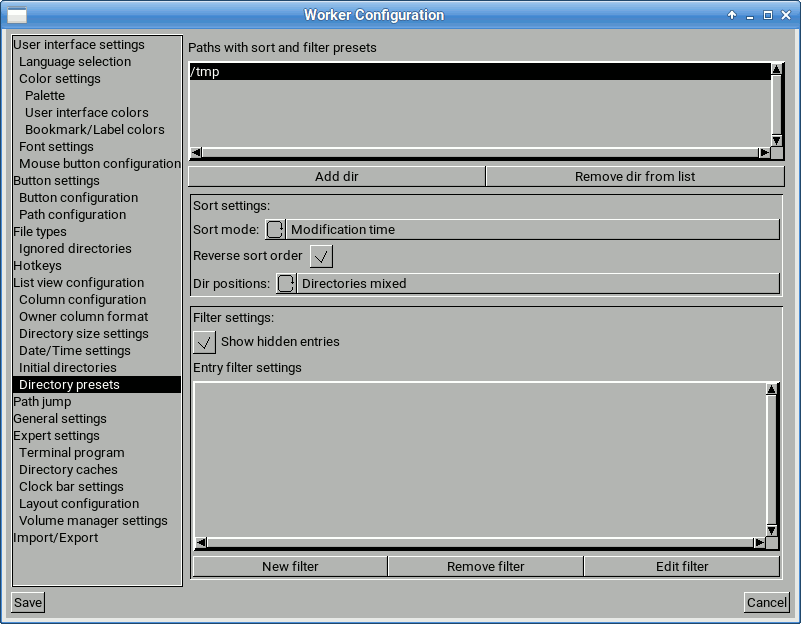
Directory presets can be used to choose different default sort settings and filter settings for different paths. The config allows to add directories to the list. When entering any sub-directory of a given directory, the sort and filter settings are applied.
For the selected directory of the list, you can choose the sort settings in the middle box and the filter settings in the bottom box.
The context menus in the list view have a sub-menu which allows to store the current sort and filter settings for the current path in the configuration. The same context menu also has an entry to directly access this configuration dialog.