General settings
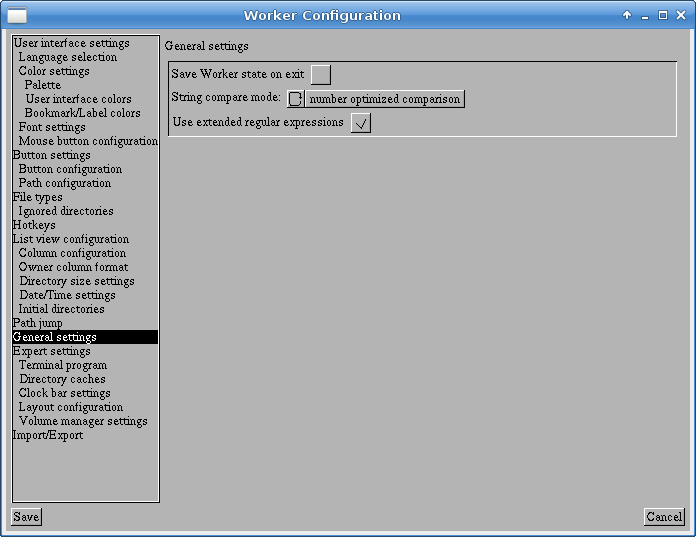
This section contains some general settings:
- Save state on exit
When selected, the state of the list view (active side, sort mode, etc). is stored when exiting Worker. Otherwise, the state on disk will not be changed and can only be explicitly saved via the Worker menu (right click on the top status bar) - String compare mode
This option select the compare mode for file name comparison. The regular mode basically compares lexicographical. The number optimized mode takes numbers into account for sorting. For example, a file name "t10" is sorted after "t2" since 10 is larger than 2. The third available mode ignores the character case.
The version string compare might not work correctly for UTF8 file names though. - Use extended regular expressions
This option enables the use of extended regular expressions instead of basic regular expressions in all places where regular expressions maybe used (mostly for name matching in file types).