1. Path jump
The "path jump" command opens the path jump dialog.
1.1. Command options
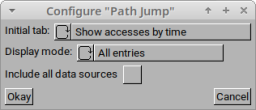
- Initial tab: this option select which tab should be opened on startup.
- access by last access time
- access by used filter string
- access by used external program
- Display mode: Select the display mode which configures if all files are shown or only those within the current directory or its sub-directories.
- Include all data: Select if only files from current session should be shown or also all files from persistent local data base.